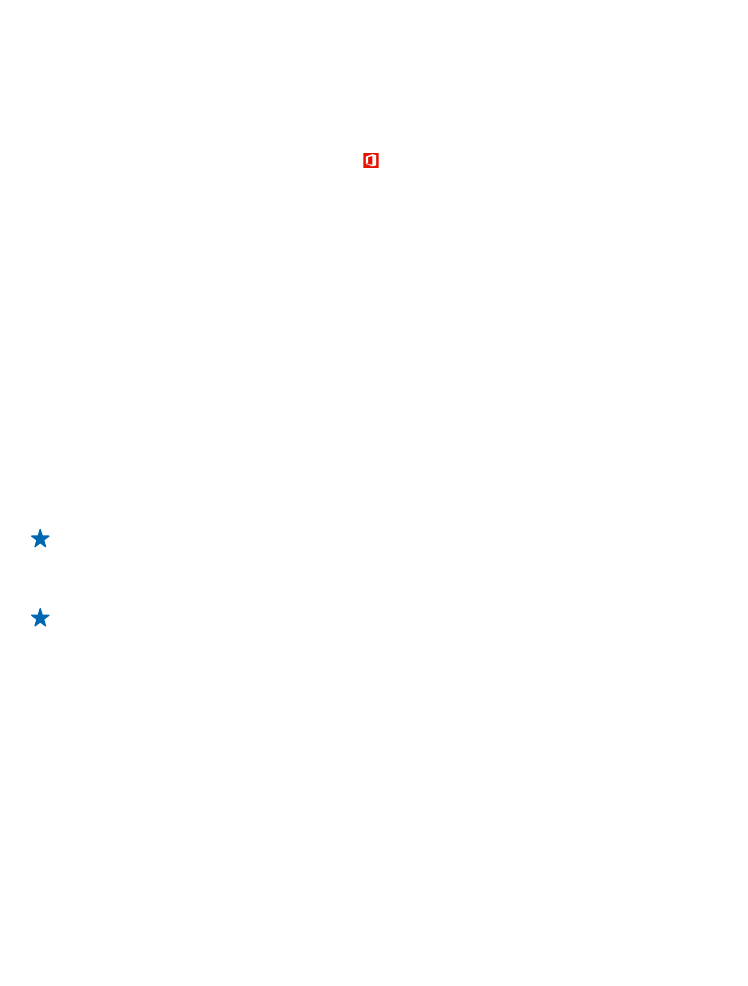
Transfer contacts and calendar from an iPhone
Sync your contacts and calendar with iTunes from your iPhone to Outlook, and transfer them to your
Nokia Lumia using your Microsoft account.
Make sure you have iTunes and Microsoft Outlook Hotmail Connector installed on your computer. To
install Microsoft Outlook Hotmail Connector, go to www.office.microsoft.com, search for Hotmail
Connector, and download it to your computer. You may need to configure the Hotmail Connector
settings.
1. Open iTunes.
2. Use a compatible USB cable to connect your iPhone to your computer.
3. Sync the content you want from your iPhone to Outlook.
4. In Outlook, add your Microsoft account to Outlook using Microsoft Outlook Hotmail Connector.
© 2014 Nokia. All rights reserved.
19

5. Sync the content you want from Outlook to your Microsoft account.
It may take a while before the content is available in your Microsoft account.
6. If you don't have a Microsoft account set up on your phone yet, to transfer the content to your
Nokia Lumia, on the start screen, swipe left, tap Settings > email+accounts > add an account, and
create a Microsoft account following the instructions shown on the screen.